Folks seemed interested and excited about my Your Cellphone Camera’s Digital Processing Settings and You post, so I think I’m going to do some more specific posts about different things you can do to your digital photos, and I’m going to use Open Camera to demonstrate them on my phone because it’s free for any Android user and it seems to stick to the standard photography language for most things, so I find it pretty useful.
so this first post I want to just take a second and ask you if, should you already have the app on your phone, you have read the documentation? Reading the documentation sounds brutally unfun, and I think in many circumstances it is the worst part of all software, but in the case of Open Camera the documentation is really quite helpful. I’m not as deep into documentation as the programmers I know, but I use a fair amount of it in my dayjob, so please trust me when I tell you that the information about the app that they share (to make using it go better for you) is presented in a more useful clear and easy to read way than most things that I encounter. if you haven’t flipped through the documentation, I really recommend it.
with an open source app like this, giving a quick read through the information about the app that the designer provides to you helps you skip to knowing what the fuck the app actually does, getting a sense of what features are meant to be there, and in the case of Open Camera, reading the big disclaimer that this app is going to work differently on different phones. That part’s important, because I’m going to show you things that the app does on my phone and they might not work on other phones the same way. I’m also going to highlight things that don’t work on my phone that might work really well on your phone.
When we have diverse hardware, and phone cameras are very diverse right now, we have to be ready to understand that the software is going to vary in what it can and can’t do across that hardware.
if you haven’t read the documentation, if you are absolutely not the kind of person to read the documentation, if you’re annoyed that I’ve asked you to read the documentation, my only question for you is: why are you here then? why are you reading a tutorial instead?
documentation is like an overview tutorial in a lot of ways, or at least it can be if it’s written well. and I feel like the documentation for open camera is decent, and I would definitely recommend reading it before doing tutorials, because it’s going to make it a lot easier to understand how tutorials apply to your phone.
I’ll be collecting the rest of my writing on the subject of cellphone photography under the tag “cellphone photography” – and I’ll put a nice archive here for you to peruse should you so desire:
-

Cellphone Photography: All About White Balance
Okay, this first in-depth cellphone photography post is going to be about white balance. One of the things that I often struggle with is getting the colors to look right on my phone. If you’ve ever tried to photograph a sunset, or anything at twilight, or anything in a dramatically lit room, you might have […]
-
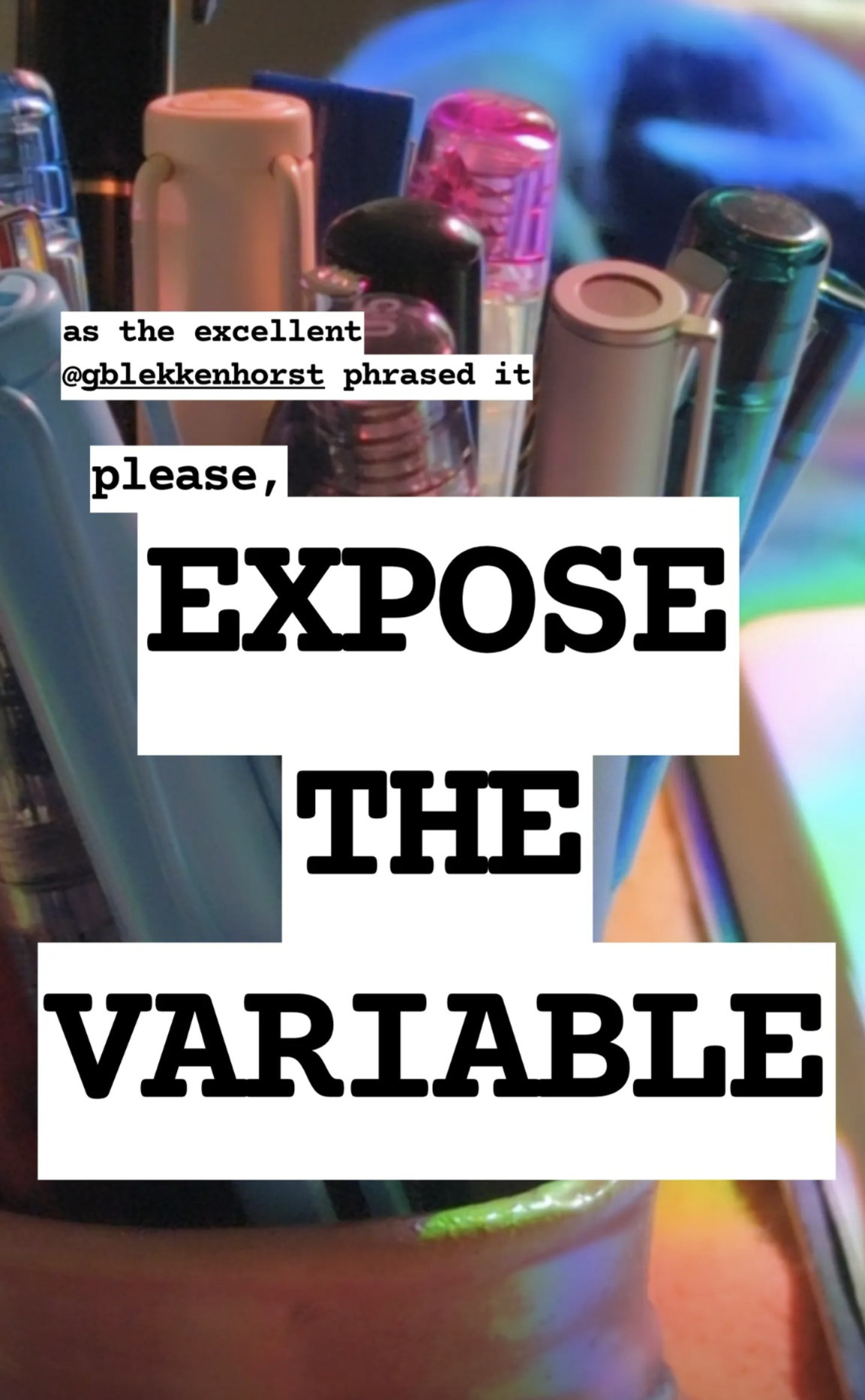
Your Cellphone Camera’s Digital Processing Settings and You
I am mad about cellphone cameras hiding the processing they do to my photos, and I am glad about software I found that lets me control it and opt in and out.
-

What Format You Might Want To Save Digital Photos In
What format do you recommend I save photographs in? Like raw or jpeg? I don’t know the difference.
Also, if you have questions on this subject, I’d love to answer them! Drop a comment below and I’ll either answer in-line or see if I can integrate your question into a bigger post in future. And if I’m getting stuff wrong, please connect me and anyone else reading this with accurate info – I’m just a hobbyist and there’s so much nuance, technical specificity, etc, that I am still learning on the subject.
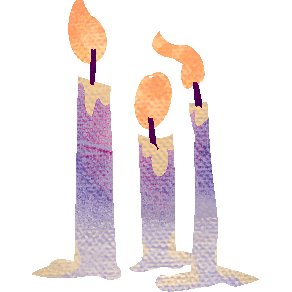
Leave a Reply